Reading a single donor
Our application works great so far when adding new donors and donation events. To make it usable for an organization, for the purposes of building a user interface, we need to display details about a single donor. Let’s build an API endpoint that will display details about a single donor from the DynamoDB table.
Looking at it from the architecture standpoint, this is what we want to achieve:
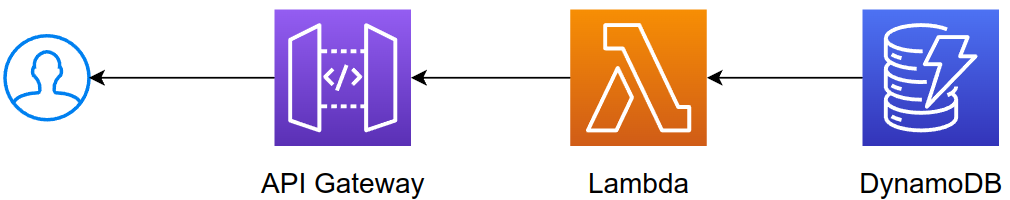
If we transformed it into steps, they would look like so:
- A user sends an HTTP
GETrequest - API Gateway receives it and invokes the Lambda function
- Lambda function receives it and performs a query on the DynamoDB table
- Lambda function returns a response containing query results to the user
Forethought
Let’s think a bit on how to build this one before we dive into API design. We would like to get a single donor item
from the table. If you remember from our discussion on reading vs. scanning data, we need a Query operation here -
they are precise and require the exact value of the primary key (PK in our case).
On one of the previous pages we saw that the primary key for a donor is for example
DONOR#68252cff869a. That’s our target then: we need a way to somehow perform a query that may look like this in the
SQL world:
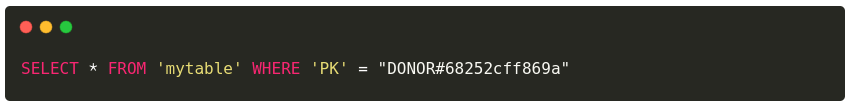
API design
There are multiple ways of creating a GET endpoint that receives a dynamic value with Chalice. One of them is using
query-strings; we’ve all seen URLs that look like this: https://myweather.com/api?city=Florence. city=Florence is
the query string.
If we applied this to our use case we could have an endpoint looking like /donor?id=1234.
Another way of creating such an endpoint is to append the dynamic value to the endpoint itself: /donor/1234. My personal
preference is to go with the second approach, where the dynamic values is a part of the URL.
/donor/1234 it is then.
API layer changes
@app.route("/donor/{donor_id}", methods=["GET"])
def donor_by_id(donor_id):
db_response = get_app_db().donor_by_id(donor_id)
app.log.debug(f"DBResponse: {db_response}")
return Response(
body=asdict(db_response),
status_code=200 if db_response.success else 400
)
Code changes on the API layer are quite small. The only real difference is visible on the first line. We introduced
a dynamic value of donor_id that will be supplied by the client when they invoke the endpoint. Whatever that value is,
it will be passed to our function donor_by_id(donor_id)
DB layer changes
Most of the function body is quite similar to the two we added previously; however, there are changes in the way that the database action is performed:
def donor_by_id(self, donor_id):
db_response = DBResponse(resource_id="", success=False, error_message="", return_value={})
try:
response = self._table.query(
KeyConditionExpression="PK = :PK",
ExpressionAttributeValues={
":PK": f"DONOR#{donor_id}"
},
ReturnConsumedCapacity="TOTAL",
)
self._logger.debug(f"Consumed {response.get('ConsumedCapacity').get('CapacityUnits')} capacity units")
self._logger.debug(f"Retrieved donor with id {donor_id}")
if response.get("ResponseMetadata").get('HTTPStatusCode') == 200:
db_response.success = True
db_response.return_value = response.get("Items")[0]
return db_response
except Exception as exc:
db_response.success = False
db_response.error_message = str(exc)
self._logger.exception(exc)
finally:
return db_responseThe first highlighted part shows a Query operation with two distinct parts:
KeyConditionExpression="PK = :PK"
# and
ExpressionAttributeValues={
":PK": f"DONOR#{donor_id}"
}
When read in plain English, KeyConditionExpression="PK = :PK" simply means “primary key PK equals the placeholder
value of :PK”. That placeholder value is then supplied by the ExpressionAttributeValues where the value for our :PK
placeholder is set to DONOR#68252cff869a. Basically this
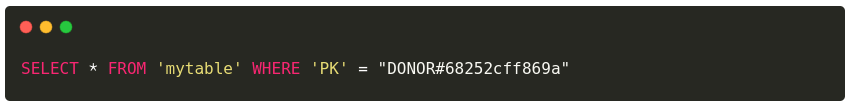
but in DynamoDB query language.
Together
Putting the two code additions together we end up with the following action working just fine:
http -b GET :8000/donor/68252cff869a
