Get all donors from a city
As a short reminder, data structures that we’re saving into DynamoDB are:
Donor

Blood donation event
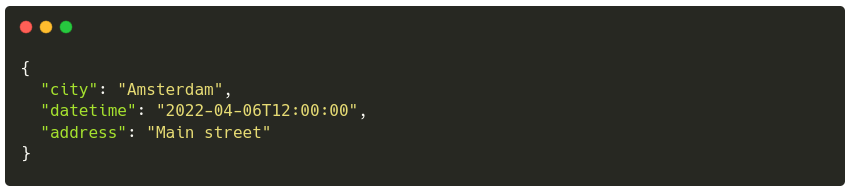
Our job is to perform a query on the table that will return to us all the donors from a single city. Roughly translated into SQL:

A typical one-to-many relationship.
DynamoDB does support filtering a result set from the Scan operation, but the filtering is applied after a Scan
finishes. This results in a Scan operation that may potentially consume many read capacity units (and cost quite a bit
in the long run). On top of that, the maximum amount of data a single Scan operation can return is 1MB. If your table
has more than 1MB of data to return, the result set can be paginated.
With all that being said, I would prefer if we again used the Query operation since it offers surgical precision and
reads and returns just the right data. To be able to offer this precision it also requires precision from us. To Query,
we must provide the partition key (PK) value. In case of donors, the PK has a format of DONOR#abcd1234. But if we were
to provide that PK value to the query operation, the result would be a single donor that matches. That is not what we
want.
Get all donors from a city
Our goal is to fetch all donors for a specific city. Looking at the data structures for a donor and a donation, they have
the city field in common. As already established, this is a one-to-many relationship - one city has many donors. Modeling
a one-to-many relationship with DynamoDB can be done in multiple ways.
Secondary indexes are a way to provide additional query patterns over the same data set. A secondary index
is a data structure that contains a subset of attributes from a table, along with an alternate key to support Query
operations. You can retrieve data from the index using a Query, in much the same way as you use Query with a table.
A table can have multiple secondary indexes, which give your applications access to different query patterns.
The following page will go through the process of creating a secondary index and showing how it can be used for an additional query pattern.