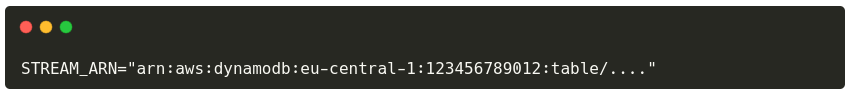DynamoDB streams 101
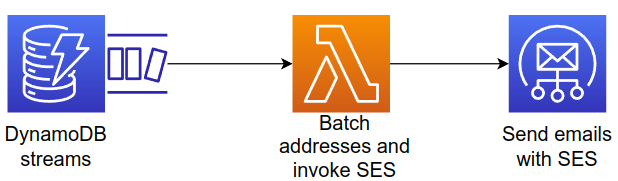
Streams 101
It is possible to configure your DynamoDB table to emit events when item-level changes occur - this is called a “stream”. Streams are used to enable post-processing on the data that was written to the table. When enabled, you can configure a stream and choose the information that will be written to it whenever the data in the table is modified:
KEYS_ONLY— Only the key attributes of the modified item.NEW_IMAGE— The entire item, as it appears after it was modified.OLD_IMAGE— The entire item, as it appeared before it was modified.NEW_AND_OLD_IMAGES— Both the new and the old images of the item.
Every stream event that is emitted consists of stream records. Every stream record is a single modification to the
DynamoDB table data. In practice, if seven PutItem operations are executed on the table it would create seven stream
records.
Create the stream
In this case we will use NEW_IMAGE because it will only hold information about the item that was inserted just now. This
AWS CLI command can be used to update our existing table and enable the stream:
aws dynamodb update-table \
--table-name $WORKSHOP_NAME-savealife-$ENV \
--stream-specification StreamEnabled=true,StreamViewType="NEW_IMAGE"
The output will contain the stream ARN (Amazon Resource Name, which uniquely identifies AWS resources):
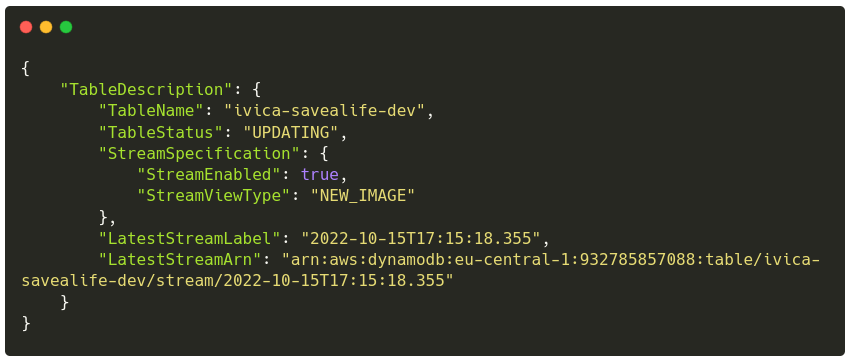
Append the value of LatestStreamArn to the .env file, we will need it for later: