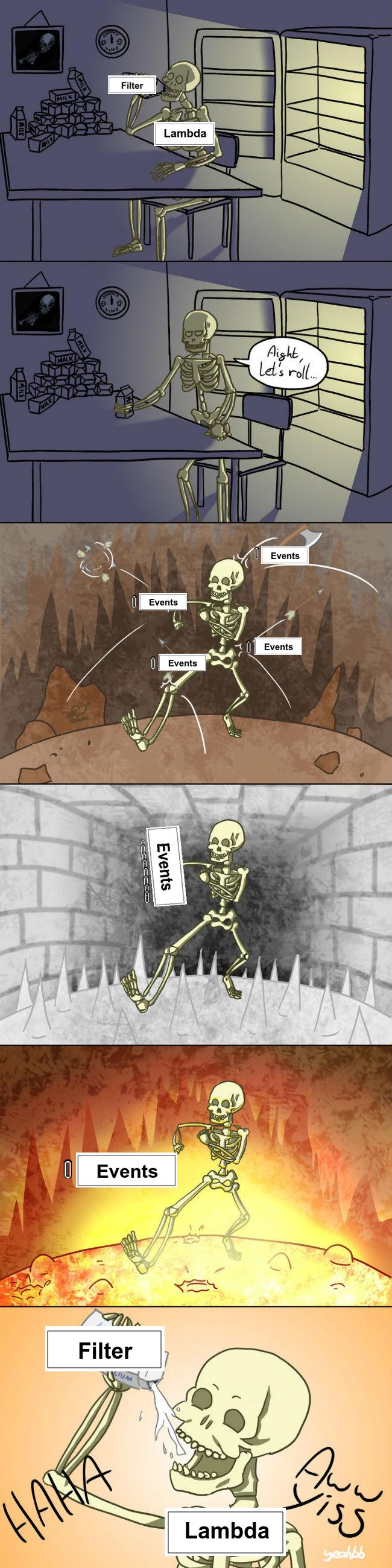Filtering stream data
On the previous page we saw how DynamoDB streams are being handled by our handle_stream function a bit too well :)
The “Donor sign-up” and the “New blood donation event” were handled. We want to send emails to donors from Haarlem
whenever a new blood donation event is created in Haarlem. No events should be handled by our function when a new donor
signs up.
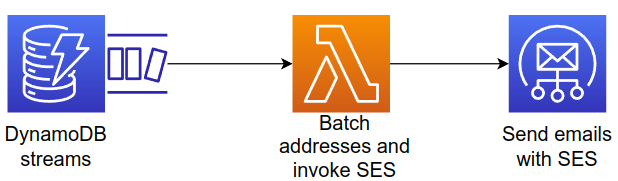
One way to do it…
One way to filter out events we don’t want is to implement a few lines of code that will simply discard the events that we’re not interested in and react to events that we are interested in.
The “donation” event looks like:
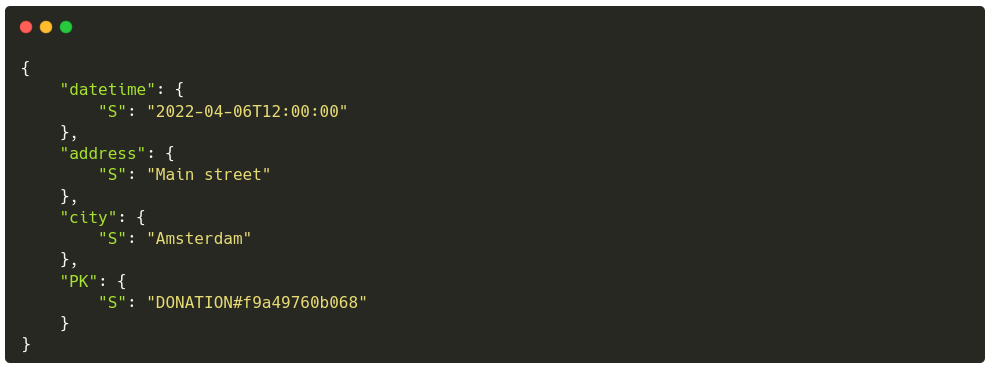
and the “donor sign-up” event looks like:
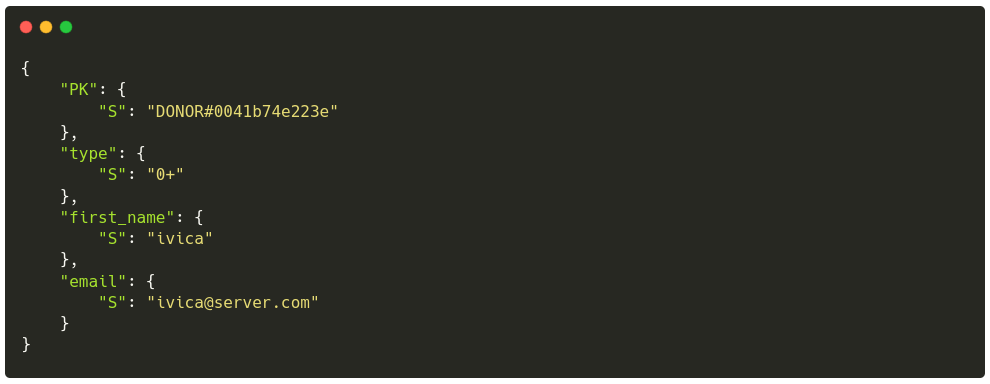
It would be fairly easy to check whether the PK starts with a DONOR# or DONATION#:
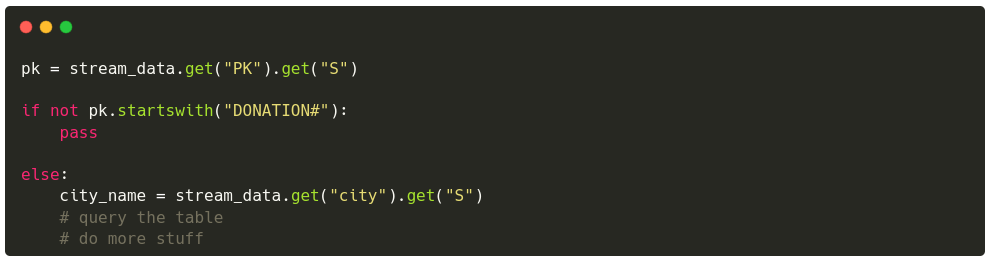
But filtering in this way also introduces several issues:
- adds complexity in the business logic portion of the application. Code is a liability that must be tested and maintained
- incurs unnecessary cost; our
handle_streamfunction is invoked whenever an item is inserted into the table, even if that item will be discarded - the ratio of donor sign-ups compared to blood donation events can be very uneven; hundreds of donors can sign up in a day, while typically only a couple blood donation events will be scheduled per week
There must be a better way to filter out unwanted events.
A better way to do it - Lambda event filtering
Lambda event filtering allows us to control
which events are to be processed. In our example, we could create a filter that takes into account only those events
that have a PK value that starts with the string DONATION. Event filtering is done on the AWS side so it does not
incur any costs for us; quite the opposite.
These filters can also be tested easily because they share the syntax and rules with the AWS EventBridge event patterns.
Filters are defined through fairly simple JSON objects and AWS provides several built-in comparison operators, such as:
prefixwhich checks whether a value starts with a string;"pk": [ {"prefix": "DONATION" } ]nullwhich checks whether a value is null;"city": [ null ]equalswhich checks whether a value is equal to a value;"city": [ "Haarlem" ]
One downside of event filtering is that Chalice as a tool does not support them natively; we can still create and use them, but they have to be created outside of Chalice.
Creating an event filter
Lambda functions and filters are connected together through a feature called “event source mappings”. An event source mapping is a resource that reads from an event source (DynamoDB stream, AWS SQS, Apache Kafka…) and invokes a Lambda function.
You may think of it as a pair made up of EVENT_SOURCE:LAMBDA_FUNCTION.
This event source mapping is what sets the trigger for a Lambda function, and if you remember we already created one of those (Chalice did it for us):
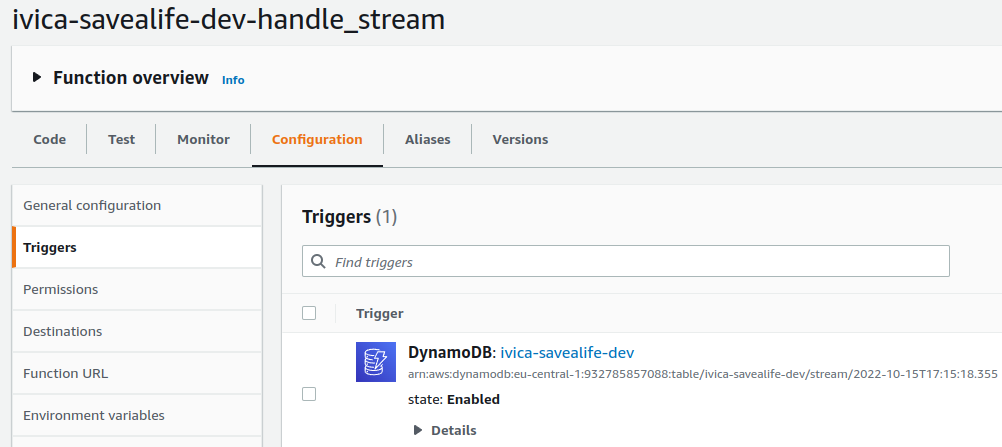
But because Chalice does not (yet) support filters for event sources we have to do it ourselves. No biggie. The filter itself looks like this:
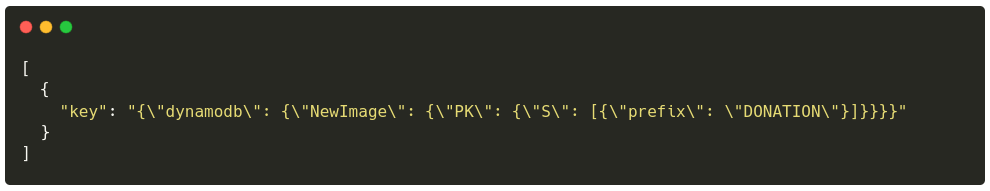
and can be roughly translated into
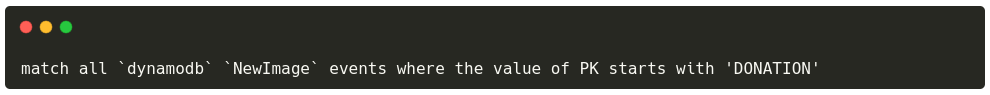
Get the ID of the existing mapping to include the filter
MAP_UUID=$(aws lambda list-event-source-mappings --function-name $WORKSHOP_NAME-savealife-$ENV-handle_stream | jq -r .EventSourceMappings[0].UUID)
Update the existing event source mapping
aws lambda update-event-source-mapping \
--uuid $MAP_UUID \
--filter-criteria 'Filters=[{Pattern="{\"dynamodb\": {\"NewImage\": {\"PK\": {\"S\": [{\"prefix\": \"DONATION\"}]}}}}"}]'
which results in a filter added to our trigger
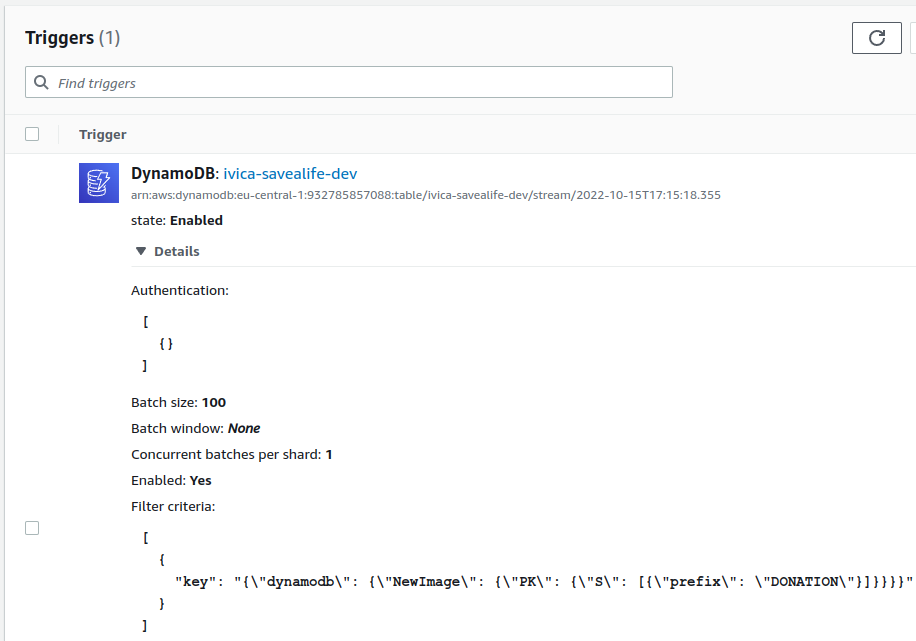
Does it work?
- deploy;
chalice deploy - watch the logs;
chalice logs -n handle_stream --follow - create a new donor;
http -b POST $(chalice url)/donor/signup first_name=ivica email="ivica@server.com" type="0+" city="Haarlem" - create a new donation event;
http -b POST $(chalice url)/donation/create city=Amsterdam address="Main street" datetime="2022-04-06T12:00:00"
The logs will show the following:
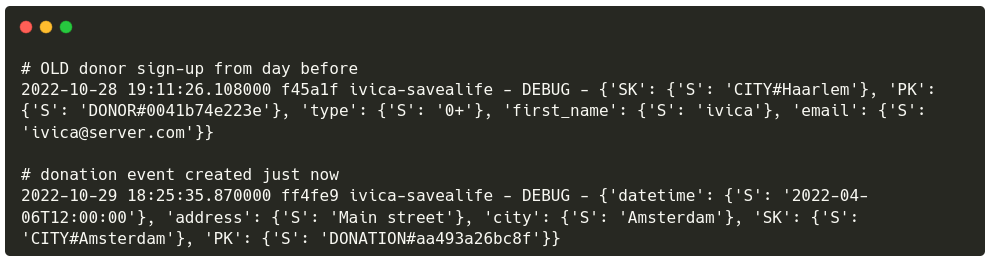
Notice how there are no logs for the donor sign-up that we performed just now? That’s the filters at work; the Lambda function is not being invoked for donor sign-ups, it is invoked only for blood donation events.
Create a few more donors just to be sure (while following the logs). Those events will be ignored 👍